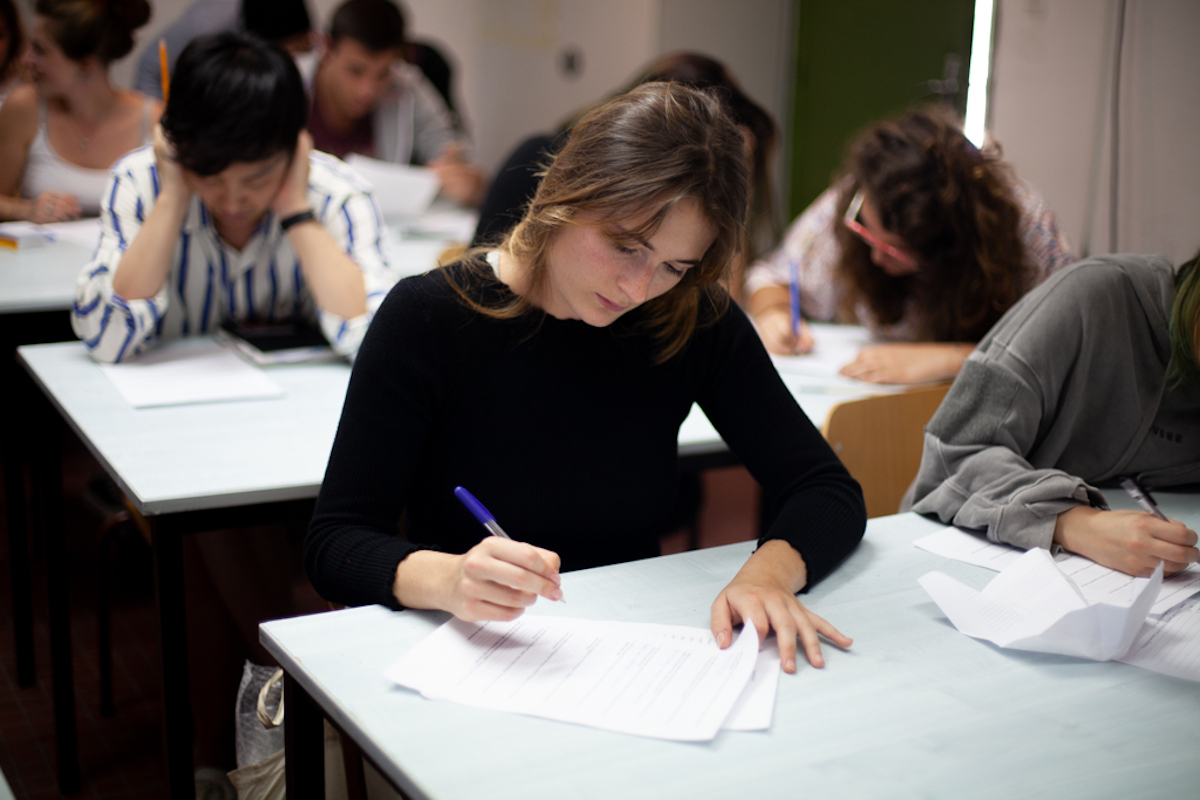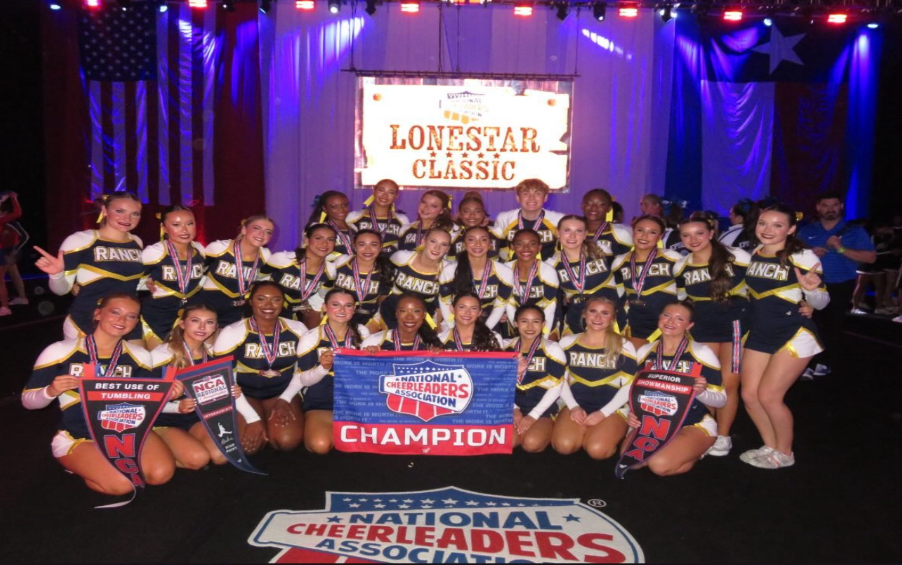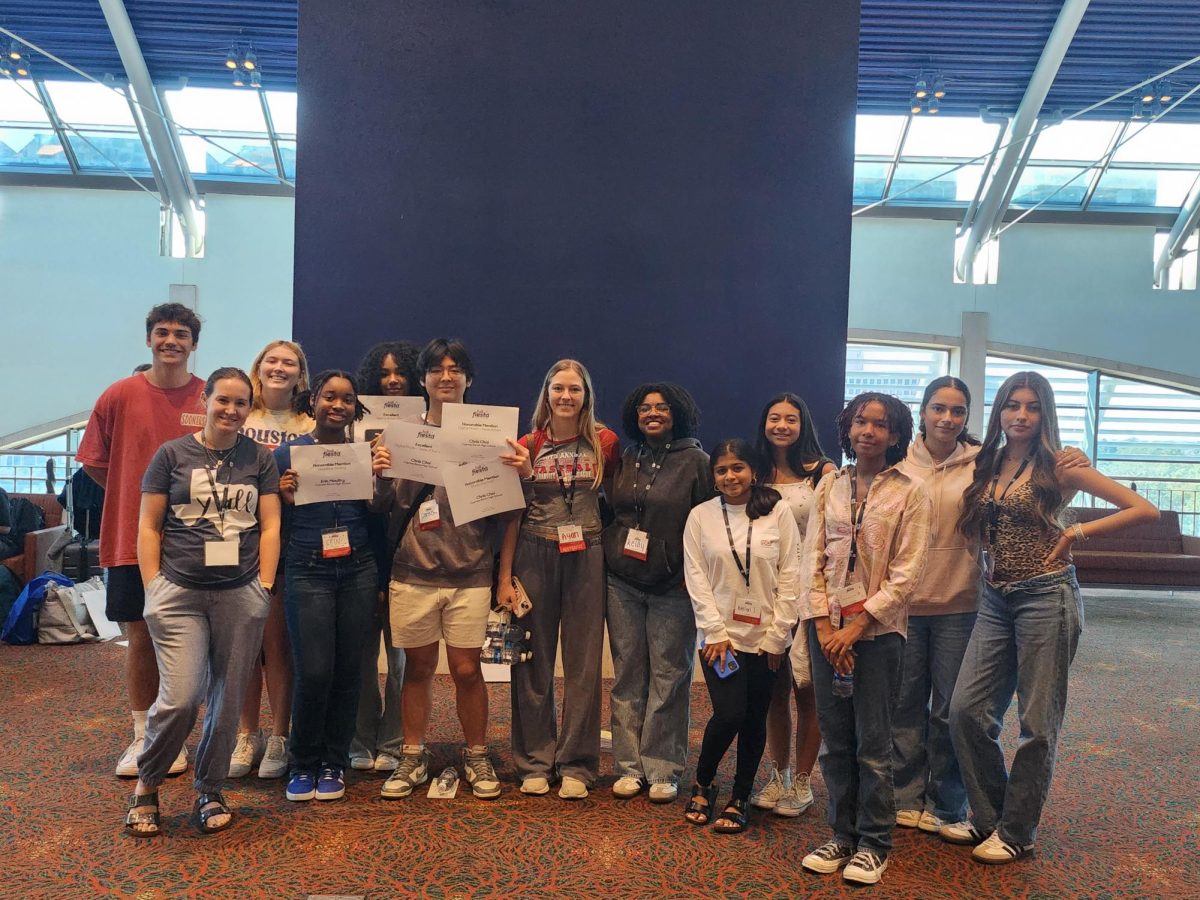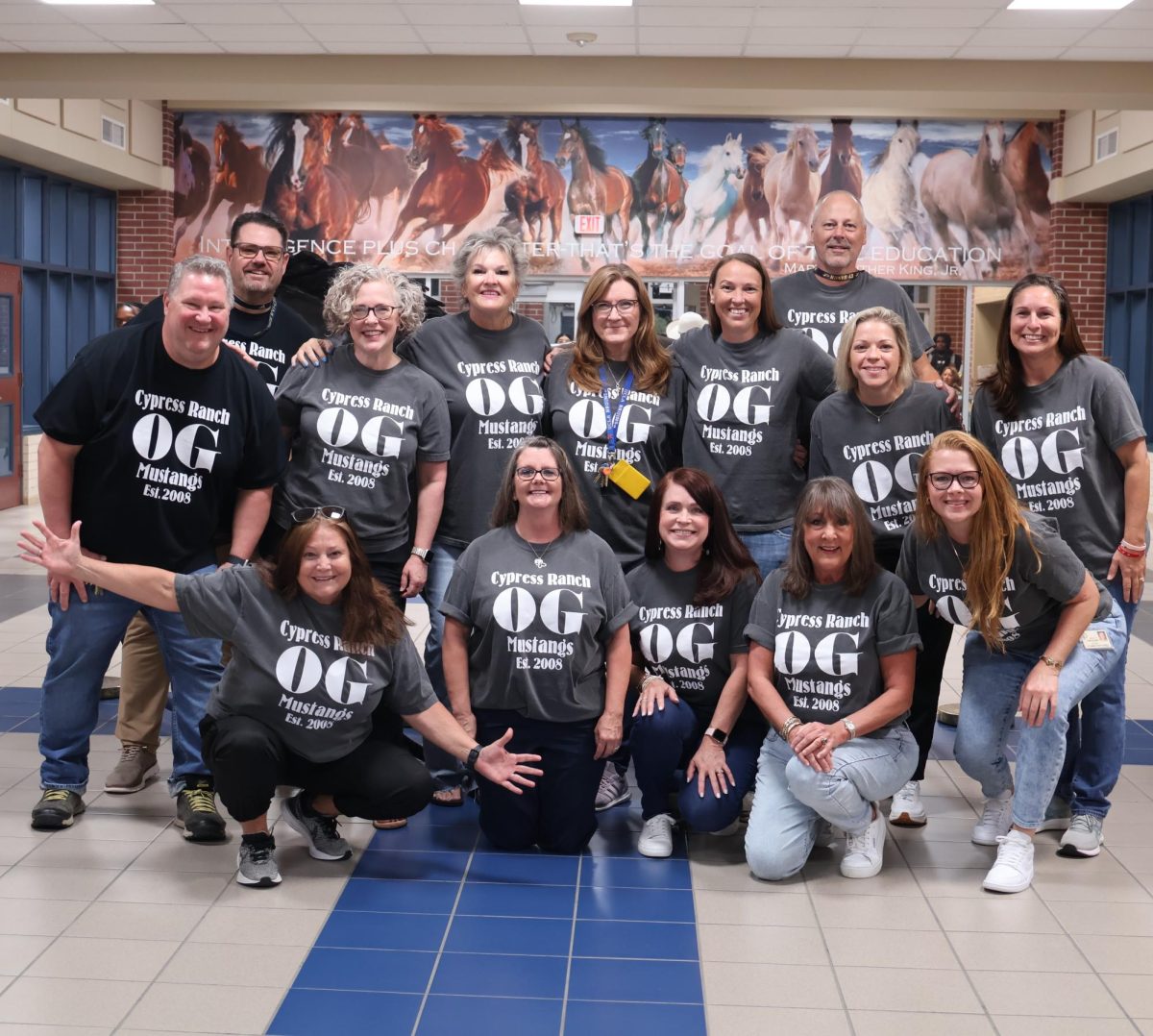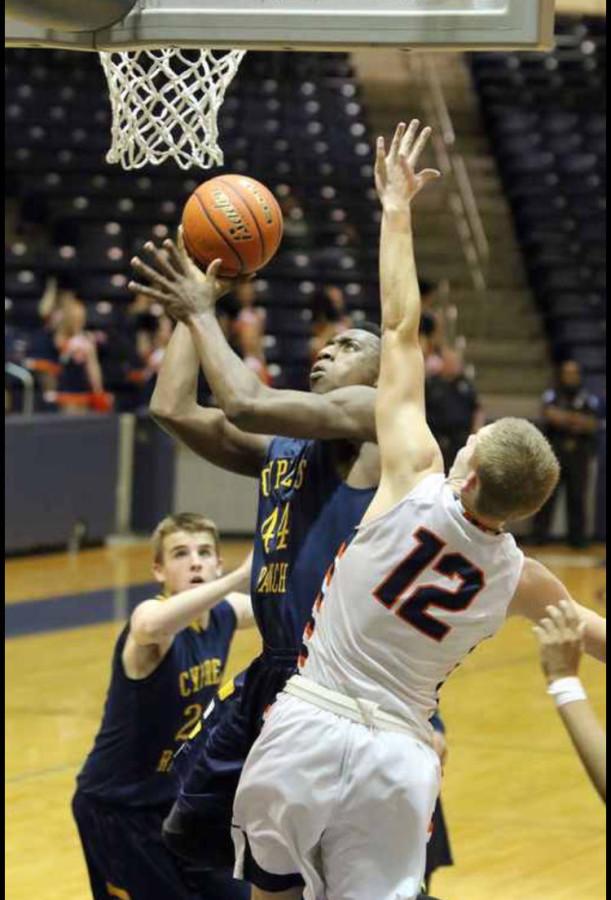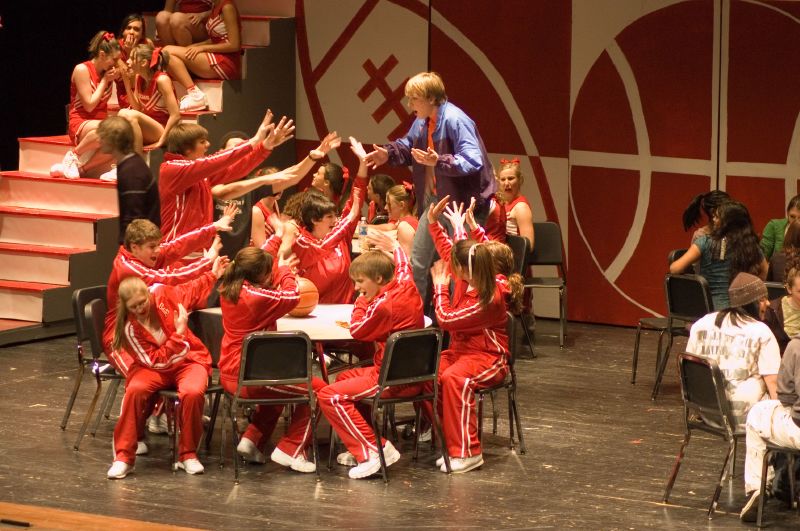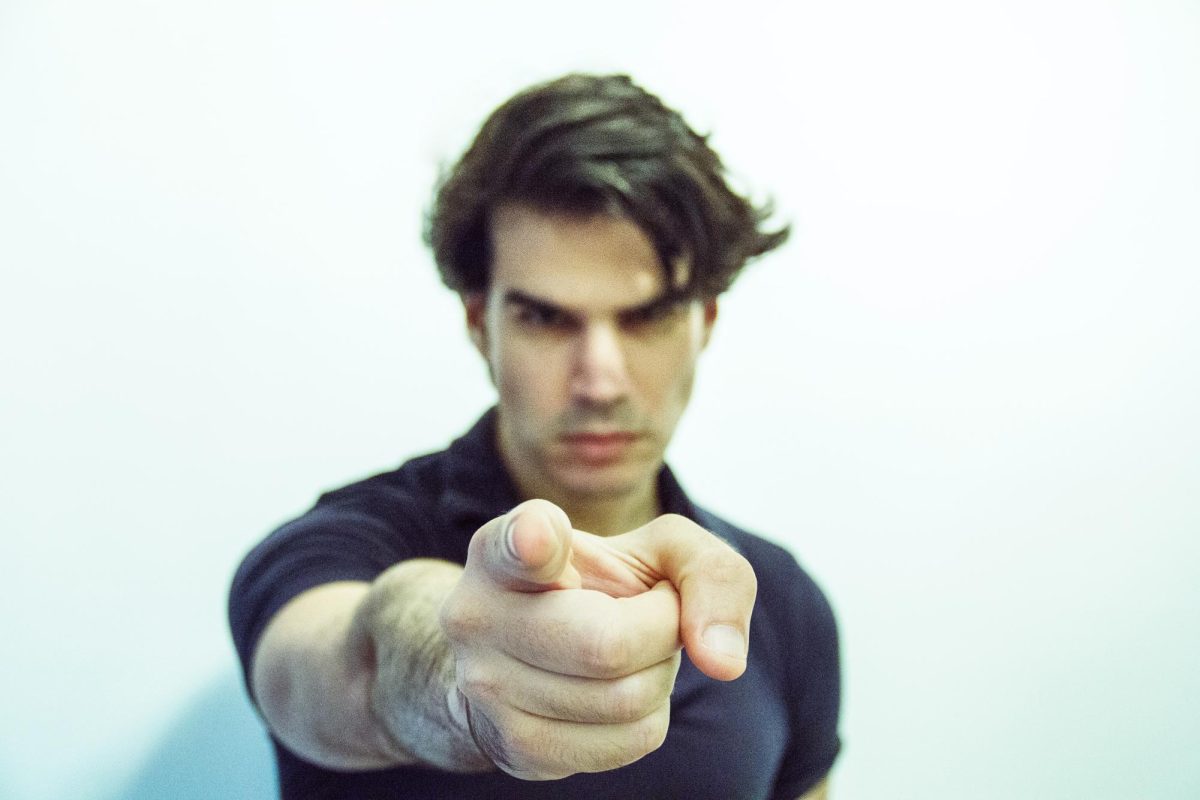Three Fascinating Features on the iPhone X
November 6, 2017
Around the world, millions of people have been waiting patiently for the most anticipated Apple product, the iPhone X.
Although some people preordered the device, others try to attain it by waiting in line on launch day. The new iPhone X was released on Friday, November 3rd.
Starting at $999, the iPhone X has a bundle of spectacular features, which include:
- Face ID
- Animoji
- No home button
- Large display
- Wireless charging
- Better camera quality and Live Photos
Although these features are fascinating, there has been hype around these three specific features in the list:
Face ID:
Touch ID has been relied upon for many features on the iPhone for a while, and Face ID has brought something new to the table for consumers.
Face ID, a new facial recognition technology, works by using the selfie camera on the iPhone X. Apple calls it the TrueDepth camera system, which illuminates your face with an infrared dot array and allows the infrared camera to identify it.
This new technology is very sophisticated, since it processes the image in real time by creating a 3D map of your face mathematically. This makes Face ID more secure than Touch ID, since Apple claims that Touch ID had a 1/50,000 chance of being unlocked by another person in comparison to Face ID, which has an extremely low, 1/1,000,000 chance of being so unlocked.
Although Face ID is quite complicated and accurate, it isn’t entirely perfect. The areas that Face ID will struggle with are facial coverings and identical twins. However, you can choose to require a passcode to unlock your phone.
Animoji:
Many of us have used those small, static icons called emojis in texting. Apple has brought these emojis to life by making animated emojis. Face ID mimics your facial features into these Animojis.
No Home Button:
With the removal of the headphone jack on the iPhone 7, Apple has taken another leap forward and removed the home button on the iPhone X, with a new and easier way to get around your phone.
Here are some gestures to help you:
- Go home: swiping up will send you back to your home screen.
- Opened apps: swipe from the bottom and pause or you can swipe left or right at the bottom to go to other apps.
- Control Center: swipe down from the top right
- Siri: press and hold the side button to talk to Siri
- Turn iPhone off: press power and one of the volume buttons firmly
There are more specific directions and information in the video below by Apple: